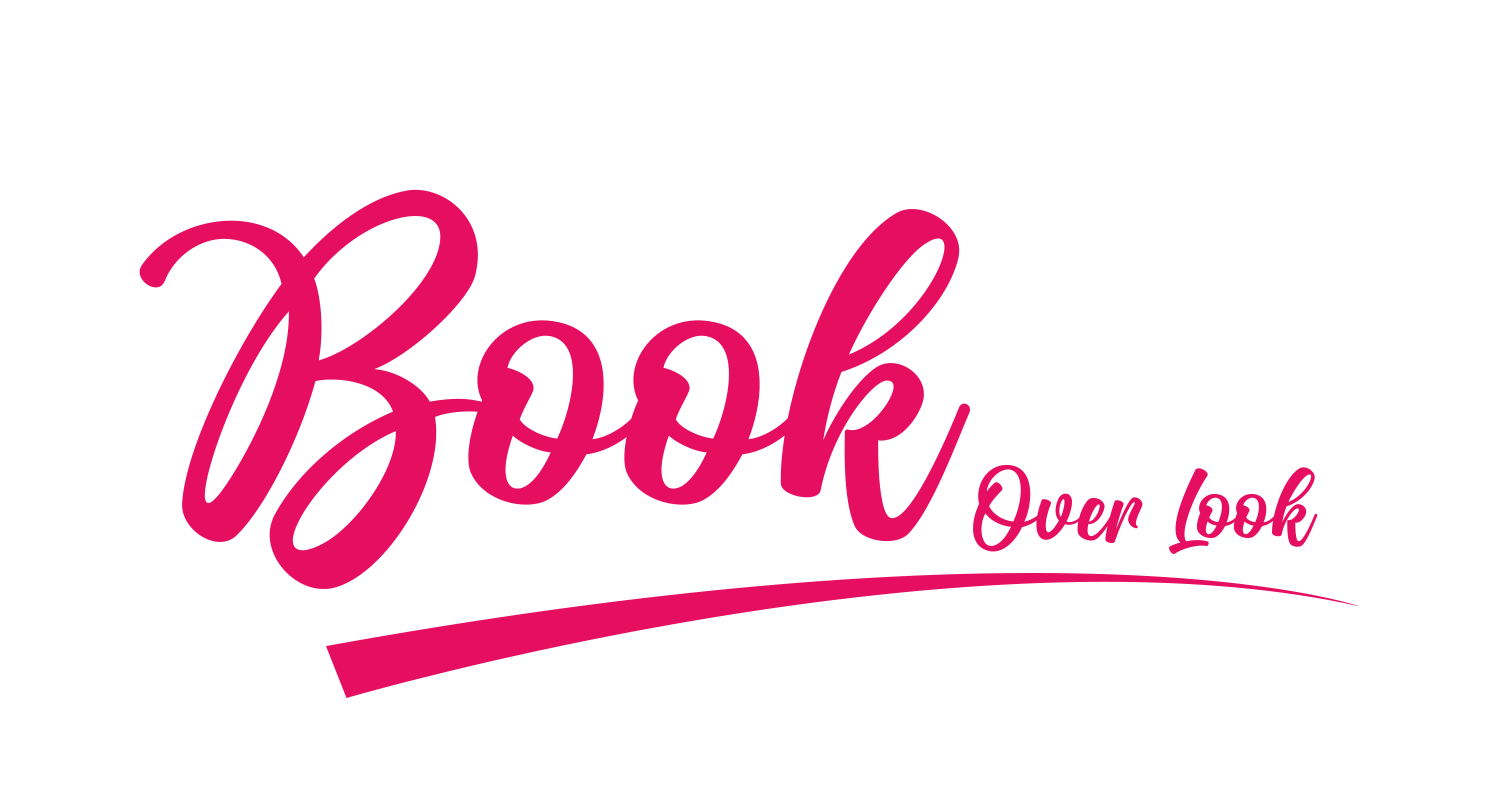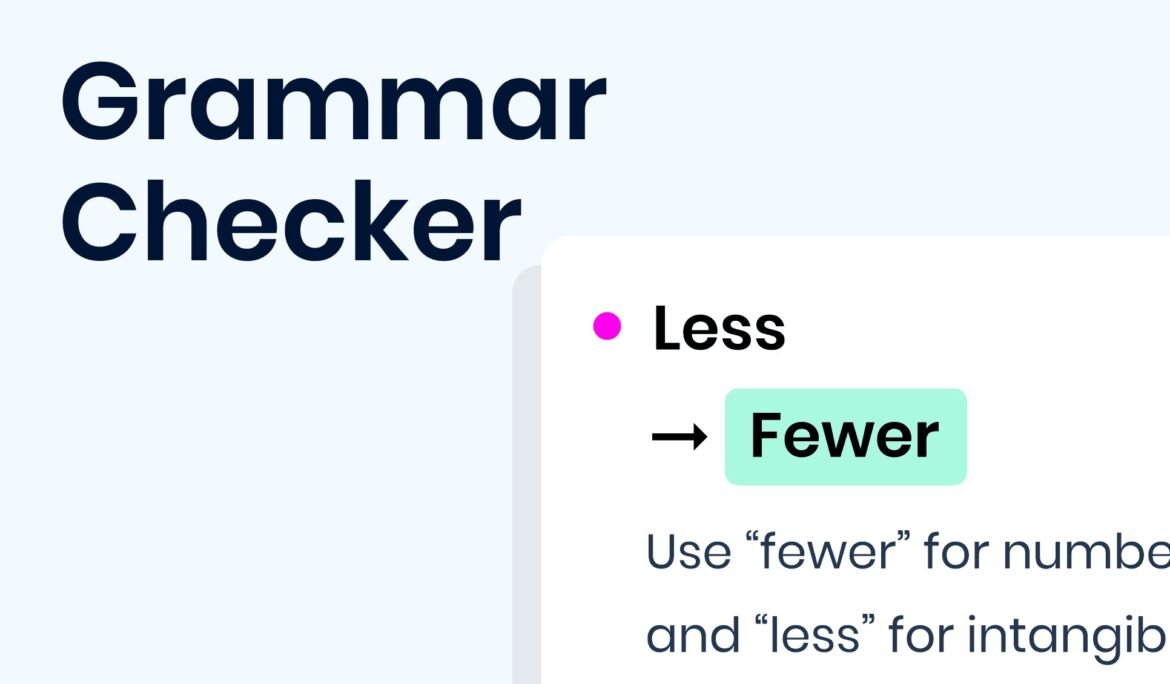Spell checkers and grammar checkers are both tools that are designed to help you catch your errors before you submit your writing to others.
A spell checker will look for words that are spelled incorrectly, but it can’t tell you whether a sentence is grammatically correct or not. That’s where the grammar checker comes in! A grammar checker will look at what you’ve written and give you suggestions for changes so that your writing flows smoothly and makes sense.
Spell checkers will catch misspellings and other errors in your writing, so you can easily fix them and move on with your day. Grammar checkers will point out more subtle errors in your writing—like when you use an adjective instead of an adverb or use too many commas—so they don’t distract from the overall meaning of what you’re trying to say.
Don’t rely on either one alone—your writing needs both!
What are the features of a good spell checker and grammar checker?
A good spell checker and grammar checker should have a variety of features. It should be able to detect and correct errors in spelling, punctuation, and grammar. It should also be able to detect contextual errors and suggest the correct word or phrase when the user is unsure how to correctly format a sentence or paragraph. A good spell checker and grammar checker should also be able to detect sarcasm, slang terms, and other non-standard language usage.
A good spell checker and grammar checker will help you make sure that your content is well-written. We’ve compiled a list of features to consider when evaluating your options.
1) The spell checker should be able to detect misspellings and make suggestions for alternative spellings for words that are spelled correctly but used incorrectly.
2) The grammar checker should be able to detect errors in sentence structure and make suggestions for how to fix them.
3) The spell checker should be able to detect errors in punctuation, capitalization, and line breaks (including commas, periods, question marks, exclamation points). It should also be able to detect incorrect use of quotation marks (single vs double).
4) The grammar checker should be able to detect errors in subject/verb agreement, pronoun agreement with antecedents, tense consistency, pronoun case, modifier placement, use of articles, and use of prepositions.
What are the benefits of a good spell checker and grammar checker?
We all have the occasional typo or misspelling. But a good spell checker can help you avoid those mistakes in the first place, and www.grammarchecker.com can help you fix the ones you make. We all know that typos and grammar mistakes can be embarrassing. But there’s more to it than that.
Mistakes in your writing can lead to confusion and misunderstandings, which can result in lost customers, unhappy clients, and bad press for your brand. That’s why we’re so excited about our new spell checker and grammar checker—they’ll help you catch all of those embarrassing mistakes before they leave your computer screen.
A spell checker will pick up on common misspellings, like “there” instead of “their,” or “it’s” instead of “its.” It’s also a good idea to use your own words in your writing and not just rely on the spell checker—that way, it won’t pick up on words that are spelled correctly but aren’t what you meant to say.
A grammar checker will catch things like missing commas, extra spaces between words, and other simple mistakes that can change the meaning of what you’re trying to say. It can also point out when you’ve used an incorrect homonym (like “there” and “their”), so that you don’t accidentally use them interchangeably.
The spell checker will alert you when it detects an incorrect word or a misspelled word in any document you’re working on. It’ll also suggest alternative words that fit the context of what you’re trying to say. This is especially helpful when you’re writing something like a blog post or an email—you don’t have time (or energy!) to hunt through dictionaries for the perfect word every time!
The grammar checker will highlight any grammatical errors in your text, as well as offer suggestions on how to fix them. If you don’t want to bother with learning how to use it, though—or if it’s just too much work—you can just turn off the feature and go back to making spelling errors everywhere!